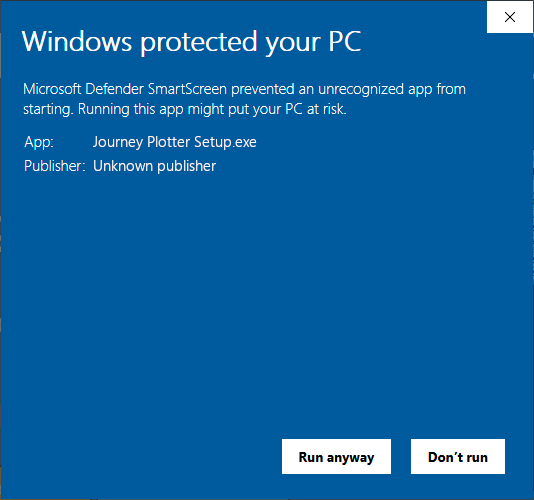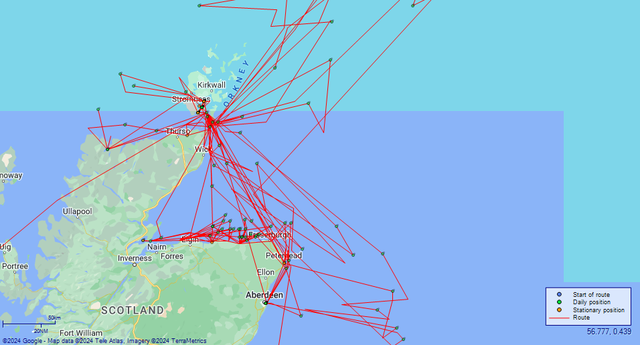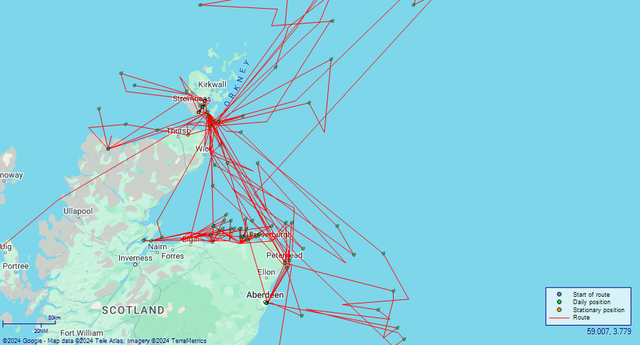What is the source of Journey Plotter's data?
Journey Plotter makes use of data from original Royal Navy and United States log-books that has been digitised and then made available by naval-history.net open_in_new.
The log-books have been transcribed by volunteers on the Old Weather open_in_new project and edited into a more readable form by volunteers on the naval-history.net project.
Why aren't the original log-book pages shown in Journey Plotter?
Images of the Royal Navy log-books are subject to Crown copyright and can't be reproduced by Journey Plotter.
Also, the scanned log-book pages aren't always easy to read, and they are large, both in physical size and in the amount of data they contain, which would make visualizing a journey slow.
Is Journey Plotter really free?
Yes, Journey Plotter is distributed as freeware and can be used by everyone, though a donation would be appreciated.
You can use the button below if you would like to make a donation.
Donate
Why does Windows show a security warning when I try to install Journey Plotter?
Journey Plotter isn't signed, therefore Microsoft Defender SmartScreen warns you that running Journey Plotter might put your computer at risk.
Journey Plotter is harmless, though, provided you download Journey Plotter from this website.
Journey Plotter isn't distributed in any other way, so don't trust it if you obtained it through another source.
Journey Plotter is free from viruses, as checked by VirusTotal.
VirusTotal Virus Checkopen_in_new
If you're satisfied Journey Plotter can be trusted, you can tell Windows to trust Journey Plotter by clicking the More info link in the warning dialogue.

Then click the Run anyway button in the application details dialogue.
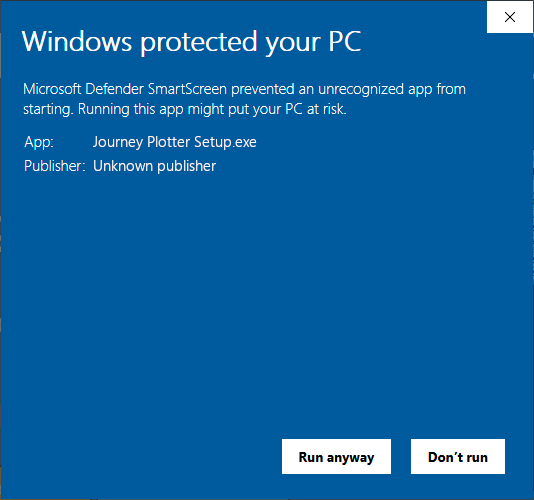
Why isn't Google Maps uniform in colour?
Sometimes Google changes its map appearance, but Journey Plotter doesn't frequently update its map tile cache.
Clearing the map cache will solve the problem.
Follow the next steps to clear the map cache.
- From the Tools menu, select Map Cache...
- In the dialogue click the Clear Disk Cache button
- Restart Journey Plotter, the latest maps will then be loaded
Alternatively, you can change the Map option Access Mode to Server Only to always load the latest maps.
Be aware, though, this will slow down updating maps and increases your data use significantly.
Hence Journey Plotter's map tile cache.
The following images show the result before and after clearing the cache.
Notice the change below the top third of the second image compared to the first image.
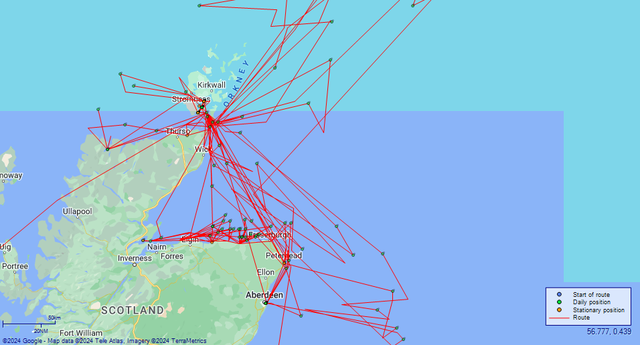
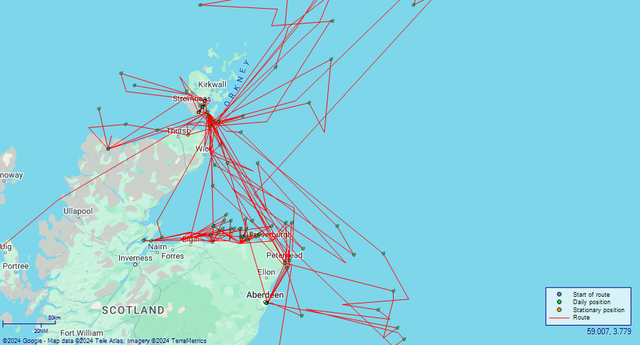
Am I allowed to create a map with Journey Plotter for use in my own publication?
Yes, you are, provided you credit Journey Plotter for it.
Can you plot journeys for other (navy) logs?
It very much depends on the format of the data.
If you provide a sample of the data I will have a look.
Editor Functionality
Why won't my Microsoft Word document load properly? Assuming your formatted the document correctly, you probably saved the document as a normal HTML file in Microsoft Word.
Save the document as a Filtered HTML file instead of a normal HTML file.
Though technically not wrong, Microsoft includes all sorts of additional information in normal HTML files, which seems to throw off Journey Plotter.
A Filtered HTML document is restricted to the official HTML standard only.
Editor Functionality
Why does opening my document take a very long time, and then only shows part of it, or nothing at all? There are two main reasons why this can happen.
1 - Sections and Columns
To group parts of a document that belong to each other or need to be kept together, Word and Writer allow you to divide your document into sections.
Both applications also allow you to divide pages into columns.
However, when exporting to HTML both sections and columns result in an HTML page that can be best described as multiple pages within a page, whereas Journey Plotter expects one single, continuous page.
This will often result in days not getting imported.
For our purpose there's no real reason to divide the days of the logs into sections and columns.
You might come across lists with multiple columns in the logs, though, belonging to a particular day.
In such cases you can insert a table with the required number of columns at that day.
2 - Itemized Lists
To easily format itemized lists, Word and Writer allow you to format lines as numbered or bulleted lists.
Unfortunately Writer exports such lists incorrectly, corrupting the HTML file.
Because the HTML file is corrupt after the first list item, Journey Plotter can't process the HTML file properly from that point onwards.
This will result in seeing only the days up to the itemized list imported.
If you want to create an itemized list, don't use Word's or Writer's format, instead format the items manually, line by line.